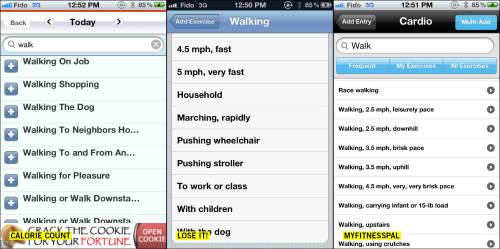I have used quite a few apps to keep my eating habits on track over the years, and they have always been super helpful in helping me lose weight. I am currently using Calorie Count and it’s the best one that I’ve found so far, so this post may be slightly biased towards it. I’m going to be comparing three different apps. They’re all available on both iPhone and Android, and if you don’t have a smart phone, they all have websites where you can track your calories, exercise, and water intake.
I don’t know if it’s because I’m a phone junkie, but I love having the apps on my phone so that I can input all my information as I’m doing it. It also helps with me being able to keep track of everything and not relying on my shoddy memory to remember everything at the end of the day.
The three contenders today are: Calorie Count, Lose It!, and MyFitnessPal.
All three apps are great (and free!), and it’s just my nit-picky nature that makes me choose Calorie Count. They all come highly recommended though.
- Calorie Count has been talked about in Today, Self, TechCrunch, and PCMag.
- Lose It! is so popular that it has it’s own book out and has been talked about in the New York Times and Macworld.
- MyFitnessPal seems to be the most publicized, appearing in Today, New York Times, BBC, Guardian, USA Today, Marie Claire, Wall Street Journal, PCWorld, and more.
The Encourager
This portion of the app is meant to give you a support group to rally around and keep you motivated. As everyone knows, it’s always easier to diet when you have someone to diet with you because then you are held accountable by that person. For me, that person is this app because I’ll feel guilty if I type in a 1000-calorie meal into it.
If you’re dieting with friends, you can use the same dieting app and add each other as friends. This helps keep each other accountable, as well as celebrate each other’s accomplishments.
If you, like me, don’t have friends, this part of the app is completely pointless except in Calorie Count. CC gives you the published records of random users (who enable their feeds as public) and it’s just a feed of positive people accomplishing their goals. Not only that, but they’re real people who sometimes miss a work out, over eat their daily caloric limit, and ultimately, just completely relatable. Sometimes when I’m feeling the diet blues, I’ll read through these either for motivation or for commiseration.
Food Logs
The food logs are pretty standard across the board. I like that CC gives you the carbs, fat, and protein breakdown at the top, as well as a grade for each food you eat. Some things that you think are healthy might actually surprise you with just getting a B rating. However, I give points to LI and MFP because they give you the remaining calories you’re allowed to eat at the top, which is really helpful.
Searching for Foods
Again, these are pretty standard. My only complaint is that the variety in LI and MFP aren’t as large as in CC. CC is partially user generated so it may be off, but a lot more brands are available. The information may be slightly less reliable, but as the great mantra of dieting goes: overestimate your calorie intake, underestimate your calorie output. Those are in my own words, but I’m sure someone out there has a more elegant way of saying it. A problem I noticed this morning is that I couldn’t find my Almond Breeze almond milk or my Whey Isolate in MFP, so there’s 150 calories that are unaccounted for because they weren’t available to me!
What I also like about CC is that if you’re easily obsessive and can’t find the certain food that you are eating, CC allows you to enter your food under “Custom Foods” and input all the nutritional information in, to keep your food analysis accurate. That information is then saved for the next time you eat it. I even put my special oatmeal from the last post into it. I’m not sure if it uploads that information so that other users can search for it though. If you’re using CC, let me know if you can find Judskii’s Oatmeal! in there. 
Daily Nutritional Breakdown
I love this part. At the end of the day, it takes all the things you ate that day, and you can see what you’re eating a lot of, what you’re missing in your diet. What I like about it is that it doesn’t focus purely on eating less calories to lose weight, but also eating better and healthier for your body. You could be 700 calories a day, but 3x the sodium, fat, and sugar that you should, and that’s not going to get you anywhere.
I find Lose It! pretty lacking in this area, showing just the basics. CC and MFP break it down for you, showing quite clearly what percentage of your daily suggested carb/protein/fat/sugar etc intake you’ve already had, and how much you need for a balanced diet. Again, I’m slightly more biased towards CC. I find their information clearly laid out, the bar graphs instantly give you an overview of your day’s nutrients. MFP has the same information, but their pie chart is on a different page than the nutritional breakdown. Again, not a huge deal.
Activities Log
These are pretty standard. There’s not much difference, except again, I think CC has more choices and relatable content.
Weight Logs
And last but not least, the weight log that allows you to track your weight from the beginning. This is the only place that I really feel CC was lacking. It looks as though it was made only for people with large amounts of weight to lose, and it really only shows your trend after a long time of using it. That little dip at the end is after a whole month of me using it. Very disappointing.
Lose It nicely lays out your information as well as your diet plan at the top. The only thing is though, that it is not generally recommended for women to be eating less than 1200 calories a day in order to lose weight. CC doesn’t allow it, and the minimum setting you’re allowed to have is 1200 cal/day. For men, it’s 1500 cal/day. I mean, people are generally going to eat a little under anyway.
I feel like MyFitnessPal comes out on top with this weight portion. The layout is clear, you can see what you’ve lost clearly, without extra information above or below the graph, and you can toggle to see what you’ve lose in the last 1, 2, and 3 months.
And that’s all I’ve got on the subject. Choose the app that’s right for you. If you don’t want to be tethered by technology, whether it’s on your phone or the computer, you can always get one of those calorie counter books with all the nutritional information of most foods, and a dollar store journal and record your food there. It’s a great way to keep you on track, and you’ll be surprised at where most of your calories come from!
Some stand out points I’ve picked up during my journey are:
- A cup of spinach (raw) is only 7 calories.
- A medium banana is ~100.
- A meal at A&W, I should have known this. I think I did, but didn’t want to admit it. A teen burger (500), fries (300), root beer (200). That’s 1000 calories in a single meal. QQ
- Veggie soup is awesome (put that through an immersion blender and you’re ready for fall) and ridiculously low in calories. Allows me to splurge my calories on croutons and garlic bread to dip.
- Make butternut squash fries (baked) because they are ridic low in calories and super duper yummy.
- Counting calories may sometimes be tedious, sometimes fun, sometimes heartbreaking, but the results are always evident.
Hopefully these apps can be super helpful in your journey of kicking your life into shape!
Judy Nguyen is a designer, blogger, voracious eater, and narcissist from Montreal who happens to be hilarious, which you may learn from her tweets.